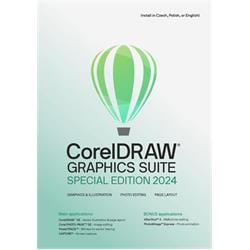- Discounts and promotions
- Computers and laptops
- Phones and tablets
- ElectronicsOffice equipment
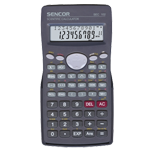
- Attendance systems
- Ergonomics
- Interactive displays
- Stationery
- Shredders
- Paper cutters
- Laminators
- Tying machines
- Board
- Projection screens
- Showcases
- Flipcharts
- Lamps
- Calculators
- Stamps
- Presenters
- Folders for documents
- Hanging pockets and euro packaging
- Office accessories
- Office chairs
- Health shoes
- School supplies
- WAREHOUSE LIQUIDATION
Cables and reducers
- USB
- Audio-Video
- Antenna
- Travel adapters
- Cyky - Cysy cables
- Data and parallel
- DisplayPort
- DVI
- Firewire
- Flexo cables
- HDMI
- Coax
- Cables for iPhone/iPad
- Connectors - audio, video, TV
- Metrage to connect loudspeakers
- Power supply 230V to PC
- Cable organisers
- 230V extension cables and leads
- Surge protectors
- Converters, hubs, switches, splitters
- PS/2
- Reducing
- Serial ATA (SATA)
- Serial
- Network (LAN, RJ-45, Patch, 305m, 500m, box)
- Special extension leads - PowerCube
- Cable testers
- VGA (D-SUB)
- Socket rails and modules
Car - moto
- Car carriers for bicycles
- USB car chargers
- Car cameras
- Car radios
- Car battery chargers
- Car refrigerators
- Alcohol testers
- FM Transmitters
- Car Cosmetics
- Antiradar
- Voltage converters
- Clamps and straps
- Scrapers and shovels
- Parking sensors
- Fragrance for the car
- Changing tyres
- Children's travel
- Comfortable equipment
- GPS navigation
- Gaming
- Large appliances
- HouseholdSmall appliances

- Coffee and espresso machines
- Electric kettles
- Kitchen robots
- Mixers and whisks
- Microwave ovens
- Minitubes
- Home bakeries
- Electric grills
- Sandwich makers
- Toasters
- Waffle makers
- Fryers
- Cutters
- Multifunctional pots
- Stovetop cookers
- Juicers and presses
- Electric meat grinders
- Food slicers
- Choppers and graters
- Fruit dryers
- Vacuums
- Auto refrigerator
- Kitchen gadgets
- Vacuum cleaners
- Steam cleaners
- Irons
- Air treatment
- Workshop and gardenGarden technology

- Cordless scissors
- Pumps
- Crushers and chippers
- Infrared heaters, heaters
- Brushcutters
- Cultivators
- Insect traps
- Fruit presses
- Weedkillers
- Fence trimmers
- Sprayers
- Accessories
- Hand sweepers
- Chainsaws
- Leaf pickers
- Lawnmowers
- Verticutters - lawn aerators
- Vacuum cleaners for leaves
- High pressure cleaners
- Garden leaf blowers
- Garden trolleys
- Earth Drills
Auto-moto
- Bicycle carriers
- USB car chargers
- Car cameras
- Car radios
- Car battery chargers
- Electric car chargers
- Car refrigerators
- Alcohol testers
- FM Transmitters
- Car Cosmetics
- Car organisers
- Antiradar
- Voltage converters
- Clamps and straps
- Windscreen protectors
- Scrapers and shovels
- Parking sensors
- Fragrance for the car
- Changing tyres
- Children's travel
- Comfortable equipment
- GPS navigation
- Cycling and sport
CorelDRAW Graphics Suite Special Edition 2024 CZ/PL ESD
Order code: 145934,Part No.: ESDCDGS2024SECZPL,Warranty consumer/other: 24 months / 24 months
- Last pieces
CorelDRAW Graphics Suite 2024 - Professional graphic software that supports your creativity. Professional graphic designers are looking for powerful solutions that will increase their productivity, box with license key. Can be transferred to another computer! Lifetime ESD license!
Description
CorelDRAW® Graphics Suite
CorelDRAW® Graphics Suite is a complete set of design tools for creating impressive vector illustrations, typesetting, photo editing and typography with complete efficiency. Affordable subscriptions offer lasting value with instant access to exclusive new features and content, and support for the latest technologies.
Professional design tools at your fingertips.
Vector illustrations
Use CorelDRAW's powerful vector illustration tools to transform basic contours and shapes into complex works of art. With versatile shape and drawing tools, you can create a variety of curves. With effects tools such as Contour, Envelope, Interlace, Mesh Fill, and more, you can add creative effects to vector artwork.

Typesetting
Find all the tools you need to create page breaks for brochures, multi-page documents and more. Switch between single and multiple page edits, giving you the ability to work the way you want.

Typography
A comprehensive set of typography tools lets you work with text to your liking. Add effects such as shadow block and outlines to your text. Fine-tune fonts sensitively with support for variable fonts, place text on an outline, and more.

Manage fonts
Organise and manage your font library with the intuitive Corel Font Manager and use your favourite fonts without installing them. Work faster with fonts stored on the network and enjoy direct access to over 1,400 Google Fonts.

Edit photos
With the powerful layer-based photo editing tools in Corel PHOTO-PAINT, you can adjust colors and tones, remove imperfections, correct perspective, and do much more. Improve the size and quality of your images using artificial intelligence. Use AfterShot HDR to create stunning HDR photos from RAW images.

Non-destructive editing
You can edit rasters and vectors with confidence that you won't damage the original image or object. You can create shadow blocks, symmetrical illustrations and perspective drawing, all non-destructively. Take advantage of a wide range of reversible adjustments and effects in CorelDRAW and Corel PHOTO-PAINT.

Colour, fills and transparency
Use color swatches to easily apply color to fills and outlines or generate colors based on color matches. You can change the transparency of objects and fill objects with swatches, gradients, mesh fills, and more.

Convert rasters to vector graphics
Enjoy exceptional results when converting rasters to vector graphics with the stunning PowerTRACE™ application using artificial intelligence. Take advantage of advanced image optimization capabilities that help improve raster quality when tracing.

Flexible workspace
Go from ideas to output in record time with new workflows that give you total control over pages and elements.
View multiple pages
You can view, manage and edit all the digital elements of your project in a single view - a brand new playground for your creativity! You can seamlessly move objects between pages, compare designs side-by-side, and freely scroll and organize pages.
Export multiple elements
Once you've completed a design, you can create a custom list of page items and objects to export with a single click, or export all pages at once!
Styles and style sets
The anchorable Object Styles panel makes it easy to manage styles and style sets to apply consistent formatting, for examplemultiple objects, create iterative versions, and format entire documents quickly and consistently.
Unparalleled object control
Control every element in your document with the handy anchorable Objects panel, which lets you hide, show, rename, find objects, and change the order in which they overlap. Set focus on objects and edit them in isolation without risking losing your selection due to a misclick.
Customize your workspace
Customize your workspace to fit your work needs. Easily import CorelDRAW and Corel PHOTO-PAINT workspaces created in previous versions or use predefined workspaces. to help you organize your favorite tools so they're always close at hand.

Drawing in perspective
Draw objects or illustrated scenes in perspective faster and easier. You can choose a single-, double-, or triangular perspective, draw or add an existing group of objects on a shared perspective plane, and freely move and edit objects while maintaining perspective.
Extensive file compatibility
With support for a plethora of file formats for graphics, publishing, and images, you can easily import and export a wide range of project elements based on client-provided files.

CorelDRAW is everywhere!
Enjoy native support for the latest technologies on Windows and Mac, including Windows 11, macOS Sonoma, and the exceptional performance of the Apple M1 chip.
The multi-platform environment for subscribers goes beyond the desktop with CorelDRAW's browser-based web app that lets you design on the go.